更新時間:2022-01-10 10:45:47 來源:動力節點 瀏覽1205次
Myeclipse 2017 CI 1
MySQL 5.7
Tomcat 8.5
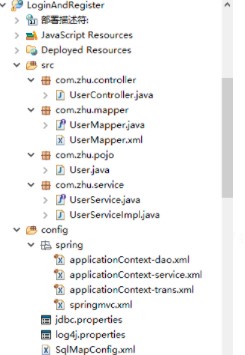
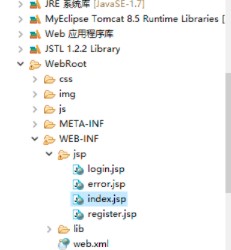
在數據庫中新建user表
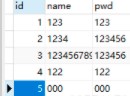
有幾個主要的配置文件,先了解下每個配置文件的作用。
1. web.xml:當服務啟動時首先會去加載web.xml這個資源文件,里面包括了對前端控制器、亂碼問題等配置。
2.applicatonContext.xml : 一般配置數據源,事物,注解等。
在這里我使用的是applicatonContext-*.xml的形式將DAO層、Service層、Transaction層分開配置,這樣便于管理
分別為applicatonContext-dao.xml、applicatonContext-service.xml、applicatonContext-transaction.xml
分開配置時,需要在web.xml中配置上下文位置
3.springmvc.xml: 里面配置的是控制層的 ,如視圖解析器靜態資源, mvc 文件上傳,攔截器等。
4.SqlMapConfig.xml: 該配置文件為MyBatis的配置文件,里面無需配置,一切交給spring管理,但是xml文件基礎配置要有。
持久層相關配置文件 applicationContext-dao.xml
<?xml version="1.0" encoding="UTF-8"?>
<beans xmlns="http://www.springframework.org/schema/beans"
xmlns:context="http://www.springframework.org/schema/context" xmlns:p="http://www.springframework.org/schema/p"
xmlns:aop="http://www.springframework.org/schema/aop" xmlns:tx="http://www.springframework.org/schema/tx"
xmlns:xsi="http://www.w3.org/2001/XMLSchema-instance"
xsi:schemaLocation="http://www.springframework.org/schema/beans http://www.springframework.org/schema/beans/spring-beans-4.0.xsd
http://www.springframework.org/schema/context http://www.springframework.org/schema/context/spring-context-4.0.xsd
http://www.springframework.org/schema/aop http://www.springframework.org/schema/aop/spring-aop-4.0.xsd http://www.springframework.org/schema/tx http://www.springframework.org/schema/tx/spring-tx-4.0.xsd
http://www.springframework.org/schema/util http://www.springframework.org/schema/util/spring-util-4.0.xsd">
<!-- 配置 讀取properties文件 jdbc.properties -->
<context:property-placeholder location="classpath:jdbc.properties" />
<!-- 配置 數據源 -->
<bean id="dataSource" class="com.alibaba.druid.pool.DruidDataSource">
<property name="driverClassName" value="${jdbc.driver}" />
<property name="url" value="${jdbc.url}" />
<property name="username" value="${jdbc.username}" />
<property name="password" value="${jdbc.password}" />
</bean>
<!-- 配置SqlSessionFactory -->
<bean class="org.mybatis.spring.SqlSessionFactoryBean">
<!-- 設置MyBatis核心配置文件 -->
<property name="configLocation" value="classpath:SqlMapConfig.xml" />
<!-- 設置數據源 -->
<property name="dataSource" ref="dataSource" />
<!-- 別名包掃描 -->
<property name="typeAliasesPackage" value="com.zhu.pojo" />
</bean>
<!-- 配置Mapper掃描 -->
<bean class="org.mybatis.spring.mapper.MapperScannerConfigurer">
<!-- 設置Mapper掃描包 -->
<property name="basePackage" value="com.zhu.mapper" />
</bean>
</beans>
applicationContext-service.xml
<?xml version="1.0" encoding="UTF-8"?>
<beans xmlns="http://www.springframework.org/schema/beans"
xmlns:context="http://www.springframework.org/schema/context" xmlns:p="http://www.springframework.org/schema/p"
xmlns:aop="http://www.springframework.org/schema/aop" xmlns:tx="http://www.springframework.org/schema/tx"
xmlns:xsi="http://www.w3.org/2001/XMLSchema-instance"
xsi:schemaLocation="http://www.springframework.org/schema/beans http://www.springframework.org/schema/beans/spring-beans-4.0.xsd
http://www.springframework.org/schema/context http://www.springframework.org/schema/context/spring-context-4.0.xsd
http://www.springframework.org/schema/aop http://www.springframework.org/schema/aop/spring-aop-4.0.xsd http://www.springframework.org/schema/tx http://www.springframework.org/schema/tx/spring-tx-4.0.xsd
http://www.springframework.org/schema/util http://www.springframework.org/schema/util/spring-util-4.0.xsd">
<!-- 配置@Service類的包掃描 -->
<context:component-scan base-package="com.zhu.service"/>
</beans>
applicationContext-trans.xml
<?xml version="1.0" encoding="UTF-8"?>
<beans xmlns="http://www.springframework.org/schema/beans"
xmlns:context="http://www.springframework.org/schema/context" xmlns:p="http://www.springframework.org/schema/p"
xmlns:aop="http://www.springframework.org/schema/aop" xmlns:tx="http://www.springframework.org/schema/tx"
xmlns:xsi="http://www.w3.org/2001/XMLSchema-instance"
xsi:schemaLocation="http://www.springframework.org/schema/beans http://www.springframework.org/schema/beans/spring-beans-4.0.xsd
http://www.springframework.org/schema/context http://www.springframework.org/schema/context/spring-context-4.0.xsd
http://www.springframework.org/schema/aop http://www.springframework.org/schema/aop/spring-aop-4.0.xsd http://www.springframework.org/schema/tx http://www.springframework.org/schema/tx/spring-tx-4.0.xsd
http://www.springframework.org/schema/util http://www.springframework.org/schema/util/spring-util-4.0.xsd">
<!-- 事務管理器 -->
<bean id="transactionManager" class="org.springframework.jdbc.datasource.DataSourceTransactionManager">
<!-- 數據源 -->
<property name="dataSource" ref="dataSource" />
</bean>
<!-- 通知 -->
<tx:advice id="txAdvice" transaction-manager="transactionManager">
<tx:attributes>
<!-- 傳播行為 -->
<tx:method name="save*" propagation="REQUIRED" />
<tx:method name="insert*" propagation="REQUIRED" />
<tx:method name="add*" propagation="REQUIRED" />
<tx:method name="create*" propagation="REQUIRED" />
<tx:method name="delete*" propagation="REQUIRED" />
<tx:method name="update*" propagation="REQUIRED" />
<tx:method name="find*" propagation="SUPPORTS" read-only="true" />
<tx:method name="select*" propagation="SUPPORTS" read-only="true" />
<tx:method name="get*" propagation="SUPPORTS" read-only="true" />
<tx:method name="query*" propagation="SUPPORTS" read-only="true" />
</tx:attributes>
</tx:advice>
<!-- 切面 -->
<aop:config>
<aop:advisor advice-ref="txAdvice"
pointcut="execution(* com.zhu.service.*.*(..))" />
</aop:config>
</beans>
springmvc.xml
<?xml version="1.0" encoding="UTF-8"?>
<beans xmlns="http://www.springframework.org/schema/beans"
xmlns:xsi="http://www.w3.org/2001/XMLSchema-instance" xmlns:p="http://www.springframework.org/schema/p"
xmlns:context="http://www.springframework.org/schema/context"
xmlns:mvc="http://www.springframework.org/schema/mvc"
xsi:schemaLocation="http://www.springframework.org/schema/beans http://www.springframework.org/schema/beans/spring-beans-4.0.xsd
http://www.springframework.org/schema/mvc http://www.springframework.org/schema/mvc/spring-mvc-4.0.xsd
http://www.springframework.org/schema/context http://www.springframework.org/schema/context/spring-context-4.0.xsd">
<!-- 配置Controller掃描 -->
<context:component-scan base-package="com.zhu.controller" />
<!-- 配置注解驅動 -->
<mvc:annotation-driven />
<!-- 配置視圖解析器 -->
<bean class="org.springframework.web.servlet.view.InternalResourceViewResolver">
<!-- 前綴 -->
<property name="prefix" value="/WEB-INF/jsp/" />
<!-- 后綴 -->
<property name="suffix" value=".jsp" />
</bean>
</beans>
SqlMapConfig.xml這個無需設置,但是必須要有
<?xml version="1.0" encoding="UTF-8" ?>
<!DOCTYPE configuration PUBLIC "-//mybatis.org//DTD Config 3.0//EN"
"http://mybatis.org/dtd/mybatis-3-config.dtd">
<configuration>
</configuration>
配置文件寫好了,接下來就開始寫代碼
先從Mapper開始寫:
1.先寫一個接口UserMapper.java
package com.zhu.mapper;
import com.zhu.pojo.User;
public interface UserMapper {
//登錄驗證
User logincheck(User user);
//注冊
void register(User user);
}
2.在寫一個UserMapper.xml與之相關聯
<?xml version="1.0" encoding="UTF-8" ?>
<!DOCTYPE mapper
PUBLIC "-//mybatis.org//DTD Mapper 3.0//EN"
"http://mybatis.org/dtd/mybatis-3-mapper.dtd">
<mapper namespace="com.zhu.mapper.UserMapper">
<select id="logincheck" parameterType="com.zhu.pojo.User" resultType="com.zhu.pojo.User">
select *
from user
<where>
<if test="name != null and name != ''">
and `name` = #{name}
</if>
<if test="pwd != null and pwd != ''">
AND `pwd` = #{pwd}
</if>
</where>
</select>
<insert id="register" parameterType="com.zhu.pojo.User">
insert into
user(name,pwd)
value(#{name},#{pwd})
</insert>
</mapper>
3.接下來就是Service層了,先寫一個接口:UserService.java,內容與UserMapper.java一樣
4.然后寫一個類實現UserService.java,代碼比較簡單,不做過多解釋,大家不要忘了要給給它標記@Service
package com.zhu.service;
import org.springframework.beans.factory.annotation.Autowired;
import org.springframework.stereotype.Service;
import com.zhu.mapper.UserMapper;
import com.zhu.pojo.User;
@Service
public class UserServiceImpl implements UserService {
//屬性注入
@Autowired
private UserMapper usermapper;
@Override
public User logincheck(User user) {
User u = usermapper.logincheck(user);
return u;
}
@Override
public void register(User user) {
usermapper.register(user);
}
}
5.最后就是Controller層了,Controller層的代碼主要是調用Service層實現的方法,實現一些操作,并與前端進行交互。
UserController.java
package com.zhu.controller;
import org.springframework.beans.factory.annotation.Autowired;
import org.springframework.stereotype.Controller;
import org.springframework.ui.Model;
import org.springframework.web.bind.annotation.RequestMapping;
import org.springframework.web.bind.annotation.RequestParam;
import com.zhu.pojo.User;
import com.zhu.service.UserService;
@Controller
public class UserController {
@Autowired
private UserService userService;
//轉向登錄頁面
@RequestMapping("tologin")
public String tologin(){
return "login";
}
//登錄驗證
@RequestMapping("login")
public String login(@RequestParam("username") String username,
@RequestParam("password") String password,Model model){
User user = new User();
user.setName(username);
user.setPwd(password);
if(userService.logincheck(user) != null){
model.addAttribute("username",username);
return "index";
}
else{
model.addAttribute("error","賬號或密碼錯誤");
return "login";
}
}
//轉向注冊頁面
@RequestMapping("toregister")
public String toregister(){
return "register";
}
//注冊
@RequestMapping("register")
public String register(@RequestParam("username") String username,
@RequestParam("password") String password){
User user = new User();
user.setName(username);
user.setPwd(password);
userService.register(user);
return "login";
}
}
以上就是關于“SSM登錄注冊功能的實現”介紹,大家如果想了解更多相關知識,不妨來關注一下動力節點的SSM視頻教程,里面的課程內容詳細全面,通俗易懂,由淺到深,適合沒有基礎的小伙伴學習,希望對大家能夠有所幫助。
 Java實驗班
Java實驗班
0基礎 0學費 15天面授
 Java就業班
Java就業班
有基礎 直達就業
 Java夜校直播班
Java夜校直播班
業余時間 高薪轉行
 Java在職加薪班
Java在職加薪班
工作1~3年,加薪神器
 Java架構師班
Java架構師班
工作3~5年,晉升架構
提交申請后,顧問老師會電話與您溝通安排學習